Ultrabooks and lightweight laptops
Ultrabooks and lightweight laptops
About Ultrabooks
Ultrabooks and lightweight laptops are slim, portable, and performance-focused devices designed for users who prioritize mobility without sacrificing capability. They are ideal for professionals, students, and anyone who needs a reliable machine on the go. Here’s an overview

Popular Ultrabook Options
Apple MacBook Air and Pro (M2/M3)
- MacBook Air: A fanless design, great for everyday use with Apple’s efficient M2/M3 chips. Starts at $1,199, ideal for those seeking a sleek, quiet laptop with excellent battery life.
- MacBook Pro: Offers more power with M3/M3 Pro chips, better displays, and extra connectivity options, suitable for creative professionals or heavier workloads
Asus Zenbook 14 OLED
- Highlights: A stunning OLED screen, Intel Core Ultra 7 processors, and a lightweight build. At around $1,299, it delivers excellent value with 32GB of RAM and 1TB of storage. Ideal for those seeking a balance between price and high-end specs.
Lenovo ThinkPad X1 Carbon (Gen 11)
- A reliable ultrabook for professionals, featuring excellent build quality, long battery life, and an acclaimed keyboard. It uses Intel’s 13th Gen processors and is tailored for productivity.
Asus ROG Flow X13
- A hybrid ultrabook for gamers, combining AMD Ryzen 9 processors with NVIDIA RTX 4070 GPUs in a 13-inch convertible form factor. It offers a unique combination of portability and performance for gaming and creative tasks.
LG Gram 17
- Unique Feature: A lightweight 17-inch ultrabook with excellent battery life and a large, high-quality display. Ideal for those needing a big screen without sacrificing portability.
Lenovo Yoga Book 9i
- A dual-screen 2-in-1 ultrabook designed for multitaskers. Offers vibrant displays and versatile modes for creative and productivity tasks. It is on the pricier side but delivers an innovative.
Who Are Ultrabooks For?
- Travelers: Lightweight and long battery life are key for working on the move.
- Students: Portability for classes and lectures, paired with solid performance for studies.
- Professionals: Reliable for office work, presentations, and multitasking.
Ultrabooks Pros
- Portability – Slim and lightweight, making them easy to carry. Ideal for travel, commuting, and working on the go
- Battery Life – Long battery life, often exceeding 8–10 hours, supports all-day use without frequent charging.
- Performance – Equipped with power-efficient processors (e.g., Intel Core i5/i7/i9, AMD Ryzen 5/7). Fast boot times and app loading, thanks to SSD storage.
- Build Quality – Premium materials like aluminum or carbon fiber for a sleek and durable finish
- Display Quality – High-resolution screens (Full HD, QHD, or even 4K in some models). Some offer OLED or touchscreen options for vibrant visuals and functionality
- Silent Operation Some models are fanless, using passive cooling, ensuring quiet operatio
- Advanced Features – Many come with Thunderbolt 4, Wi-Fi 6, and support for high-speed peripherals. Biometric security (e.g., fingerprint readers, Windows Hello) for convenience and safety.
Ultrabooks Cons
- Limited Upgradeability – RAM and storage are often soldered, making upgrades impossible post-purchase.
- Performance Trade-offs – Focused on power efficiency rather than raw performance; may struggle with heavy workloads like 3D rendering or high-end gaming.
- Price – Premium design and components often come at a higher cost compared to traditional laptops with similar specs.
- Limited Ports – Minimal port selection (e.g., fewer USB-A or HDMI ports) due to the slim design; external adapters are often necessary.
- Thermal Management – Slim profiles can lead to thermal throttling under sustained heavy loads, impacting performance.
- Fragility – While lightweight materials look and feel premium, they may be less durable in extreme conditions (e.g., frequent drops or impacts).
- Keyboard and Travel – Slim designs may compromise on keyboard travel, affecting typing comfort for some users.
Who Should Avoid Ultrabooks
- Gamers or video editors requiring dedicated GPUs and high processing power.
- Users needing a lot of ports or built-in CD/DVD drives.
- Those seeking a budget-friendly laptop for basic tasks.
Conclusion: Is an Ultrabook Right for You?
Ultrabooks are an excellent choice for users who prioritize portability, premium build quality, and long battery life without sacrificing decent performance. They are ideal for professionals, students, and frequent travelers who need a sleek and lightweight device for productivity, browsing, and media consumption.
However, they might not suit those requiring high-end performance for gaming, 3D rendering, or other intensive tasks, or those who need more ports and upgradeable hardware. If these limitations are not a concern, an ultrabook is a modern, reliable companion for everyday use.